Usual links
X-Wing guide to installing and playing: xwvassal.info/guide
Module alternate download (fast) page: https://github.com/Mu0n/XWVassal/releases/
X-Wing Vassal league (new website!) (season 7 has ended) hub:
https://listfortress.com/league
Module download page (1-2 day delay): http://www.vassalengine.org/wiki/Module:Star_Wars:_X-Wing_Miniatures_Game
Found a bug? Missing art? Please report it here or see if someone did already: https://github.com/Mu0n/XWVassal/issues
Patreon page: https://www.patreon.com/mu0n
Paypal Tip jar: http://paypal.me/mu0n
Is it important to update to v8.7.0 or can I stick with v8.6.0 bottom line:
- Always update. You know that by now.
Cliffsnotes of this update?
- The mouse interface EXPLODED into its 3rd iteration (from 15 buttons to 103 buttons, including 5 pending) with a hot new look from Jomblr and tons of new buttons (and pages of buttons!)
- Fuse tokens are here as well as the Electro-Proton Bomb, making this update wave 4 feature complete
- Echo decloak is now possible with automation and is supported by the ship mouse interface
- All ships can activate all the arcs (present and future proofing – think about Sinker, the ARC-170 republic pilot), including full 180 degrees arc front AND back, left arc and right arc. Some autoranges are not ready but will be eventually in a next update.
Designed by Jomblr
This new original design is thanks to Johan aka Jomblr. He offered to create a new popup window for the ship mouse interface, which you can activate with a CTRL-left click on any ship. In case you weren’t aware, an older style of ship mouse interface has been present for the last few module updates. Here are some aspects for the interface:
-Only one ship may have an interface popup display at once
-You can close the interface with the little red x button
-You can toggle between whole pages of buttons with the toggles found under the center ship base shape
-The ship interface will always try to pop in space which minimizes an overlap with ships/obstacles/clickable objects
-Some buttons appear as grayscale – this means they’re not implemented yet
-If you’re a grizzled veteran who knows many shortcuts by heart and have done so for years, you can still use them. Some new stuff DON’T have shortcuts though (starviper barrel rolls, echo decloaks) so you MUST use the mouse interface to do them quickly.
-The goal for this interface is to completely replace the old (still present!) menu you get from right clicking on a ship – we’re almost completely there at making it completely obsolete. If you hated how you could never remember keyboard shortcuts for barrel roll straight 2, or starviper barrel rolls, or rear arc graphic toggle, this interface makes it all possible with mouse clicks instead.
-The mouse interface is a BIG GAME CHANGER for Vassal. I’ve dreamed of doing something like this for years, even before we were able to add in custom java code in March of 2017. From my timid first steps at the start of 2019 where I was able to detect mouse click events, the mouse interface steadily grew to this current form. It should be much easier than ever to bring in and teach new players to the platform. Please spread the word, please tell newer players that they should ctrl-left click on ships to get that going.
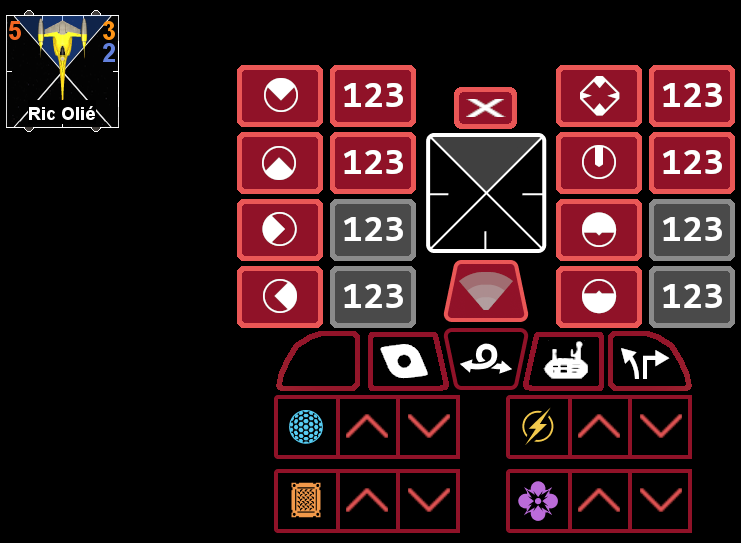
Arc checks + auto-ranges: This interface gives EVERY ship access to every main arcs, even if they don’t have them. This was prompted by Sinker, the republic ARC-170 pilot, whose special ability makes you check his side left and right arc to find buddies of his. As you can see, you can toggle these arcs, along with every other: rear arc, full front arc, full back arc.
I did not have time to program the auto-range for these new arcs (I also need to debug the full front arc, which is different in 2nd edition compared to first edition) – it’s among the most complicated parts of java code I’ve done for the module back in late 2017. Most people don’t understand how many corner cases there are when you involve the side arcs when you try to find the best firing line. They will be coming in a future update. For now, they’re marked as unavailable in grayscale color.

Ship reposition page: The layout by Jomblr makes it clear in a minimalistic way which way your ship will barrel roll by the position of the button relative to the central ship base graphic in the middle. Standard boosts are provided because future proofing against potential weird boosts is a losing battle. If you need to perform a hard turn 1 boost (ie Daredevil), just go to the movement/slam page (see below)
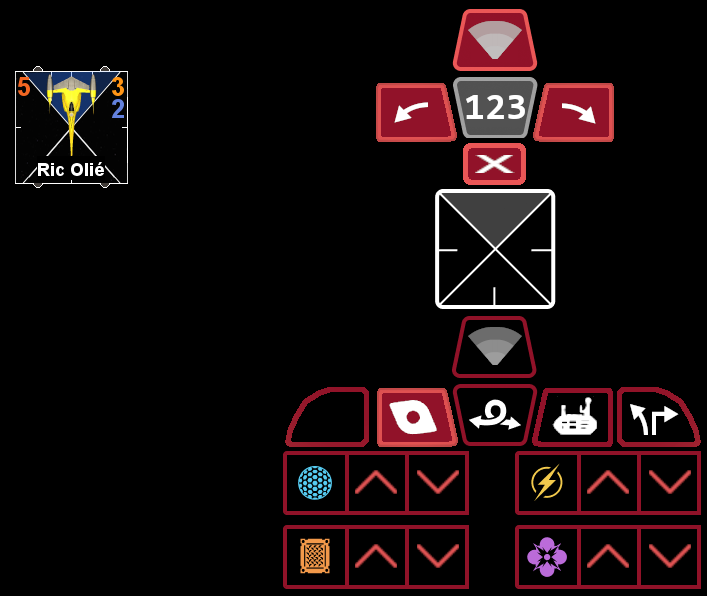
Turret page: Not much going on here but many players will appreciate not having to learn the turret rotation keyboard shortcuts. Once the auto-range is solved for left and right arc, it’s going to be a cakewalk to implement it for single turret, then it shouldn’t be too hard for double-turrets. The turret arc toggle graphic works perfectly though – like before.

Miscellaneous page: This is for the unclassifiable utility buttons – toggle sfoils (works for T65, T70, Scum Falcon, Vultures, Hyenas – basically every ship that have 2 graphic states) launch device, drop device, manual translation of ship per pixel and manual ship rotation by 1, 15, 90 or 180 degrees. Many people were not aware of the 90 degrees rotation (brought in summer of 2018 in preparation for the U-Wing’s pivot configuration ability), hopefully this mouse interface will bring these possibilities out of the shadows.

Movement/SLAM: these are all the possible movements in the game. Access this when you want to move a ship without using a dial – during the place forces step, when you perform a SLAM action, when you boost with a hard turn 1, etc. You should keep using a super-reveal (CTRL-S on a hidden dial placed on the map) on a dial to automate movements during the activation phase. This page of buttons is only here for some special needs outside of regular dial usage.

Free page: symmetry demands I have another button at the left side, but I have no idea what to do with it for now. What should it carry here? Leave a comment down below to tell me!
Wave 4 complete
The last bits needed to make wave 4 complete is the fuse token, the electro-proton bomb token (can be spawned by the bomb spawner) which required a new range 2 check. You can toggle it with CTRL-L and check autorange from the bomb token with CTRL-SHIFT-L (this feature was added a few modules ago). Some 40-or-so pilot and upgrade cards were also added to the autoupdater, but you’ll just get them already included in this 8.7.0 module anyway.

Vassal league season 8
It’s still time to sign up for the 8th season, but you HAVE to move fast. Go to https://listfortress.com/league to get all the details – this is the new league webpage from now on, managed by Antigrapist.
FULL PATCH NOTES:
@Mu0n:
Revamped look for the Ship Mouse GUI
- 3rd iteration of this GUI
- Sharp new look by Jomblr (yay @ Jomblr)
- Non-boxy buttons (grr @ Jomblr)
- Toggleable pages of options (arcs, reposition, turret, maneuvers and misc)
- Curvy bank barrel rolls now include echo decloaks (see below)
New arcs
- Left and Right Arc (42 new svg graphics = 7 factions * 3 sizes * 2 arcs)
- Full-Rear 180 degrees arc (21 new svg graphics = 7 factions * 3 sizes)
- Can be triggered from the new mouse GUI
- Auto-ranges to follow in a later module version
New Electro-Proton Bomb token
- Can be spawned from the bomb spawner
- New range graphic goes to range 2 (CTRL-L)
- Works with the existing auto-range detection (CTRL-SHIFT-L on a mine token)
New condition token + condition cards
- Since these don’t work with the auto-updater yet, they were added manually (it doesn’t happen that often so it’s not too annoying)
- Compromising Intel, Decoyed, It’s the Resistance!
Echo decloak resolution with the mouse:
- The Ship Mouse GUI can now deal with echo decloaks (akin to curvy barrel rolls with bank 2) left and right, going forward or backward and each of the triple choices (centered, as forward as possible and as backward as possible).
- Those 12 end position choices are reposition choices that CAN’T be done with keyboard shortcuts. You must go through the Ship Mouse GUI
Miscellaneous:
- Added the bullseye colored highlight on the Nantex-class ship base (ships that don’t have a full standard arc while still having a bullseye arc was a totally new case not covered by my ship base auto-generating code – so I just dealt with it manually here)
- The splash screen image (when you decide to go online or offline) no longer contains a copyrighted image and makes it clear it’s not official
- Included a new message in the module launch popup that tells you this is an unofficial module (ie not endorsed by FFG)
- On Windows machines, if your module is in the /program files/ directory, Vassal might not have permission to write files there, resulting in an inability to spawn squads because it can’t fetch the local data. Other OSes may have similar problems in some spots as well. A new popup will show up and tell you what to do to remedy the situation.
Awesome work!
Encore bravo à toi et ton équipe pour tout ce boulot!
LikeLike
Your empty left button could be ship admin, like renaming. Or it could be to set the ship base action flags (focus, evade, etc.).
LikeLike